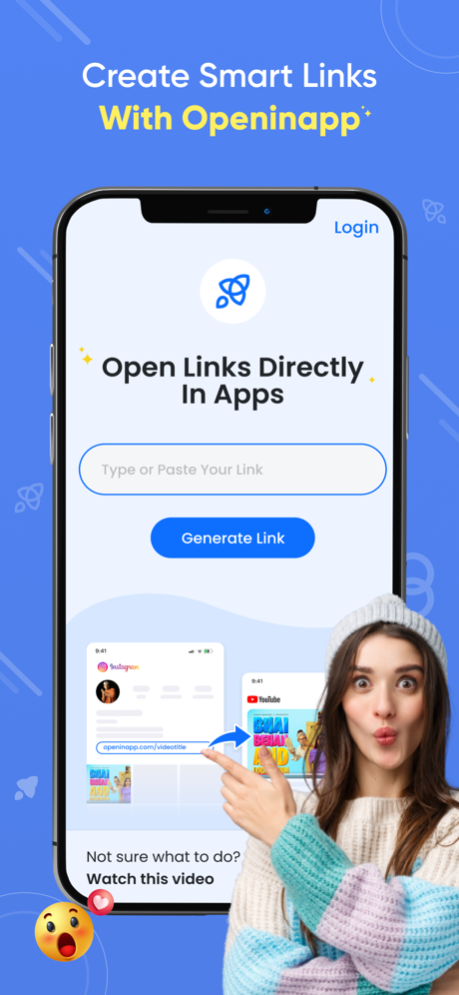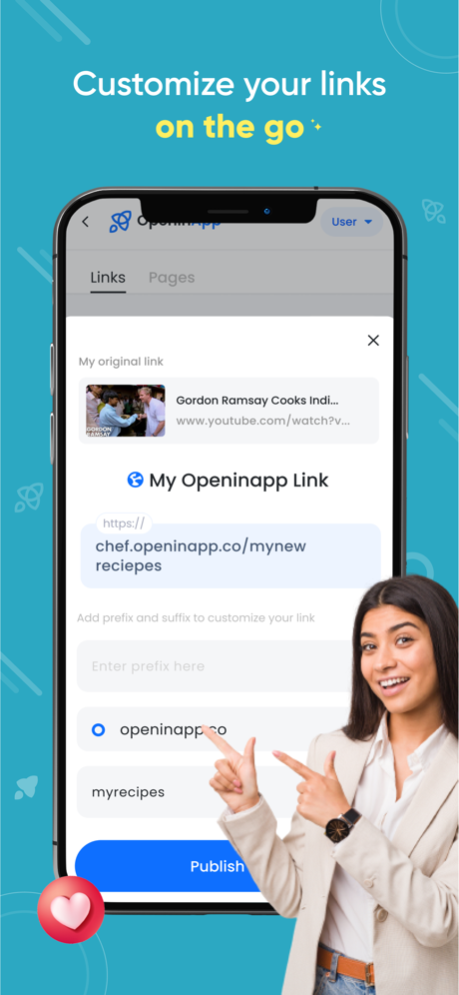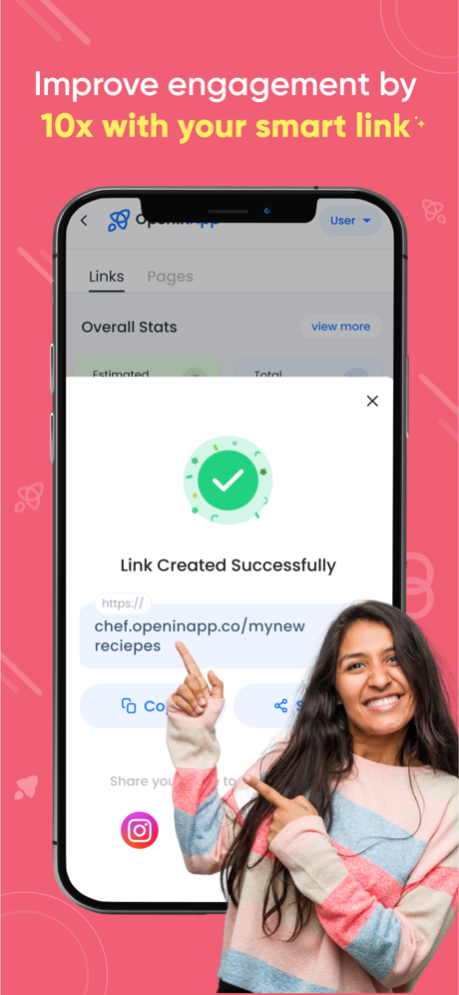OpeninApp - Native App Opener 2.5
Free Version
Publisher Description
OpeninApp is India's most popular link-in-bio app that allows you to create smart links for free and let your audience open links directly in the native apps.
Instagram doesn’t pay its creators for creating content, but Youtube does…
So you will notice that most Instagram users share links to their Youtube channels in their Instagram stories or in their bio Links on Instagram.
But whenever a user taps on a youtube link shared in an Instagram profile, instead of opening the YouTube app, Instagram opens the YouTube website in a browser inside its own app.
Now that creates a lot of problems for the users:
They cannot like, comment, or subscribe to that video and can't even see the video in full-screen mode.
It also creates another disadvantage for the creator/influencer: That there is no ad shown in the video… This means the creator is not paid anything at all for that video.
The reason all of this happens is that no user is logged in on YouTube inside that Instagram browser…
Using OpeninApp, you can create smart links in just 2 mins, which let your users open the links directly in their native apps
Create your smart link using openinapp in 4 simple steps:
Step 1: Type or paste your link and click on Generate Link
Type or paste any link that you want your followers to open
Step 2: Sign in with your Apple, Gmail or Phone number
Choose your preferred mode of login
Step 3: Copy the generated link
Copy the link generated or share it directly via WhatsApp
Step 4: Share it with the world
Paste the link on your Instagram bio, Instagram story, or anywhere across your social platforms for your audience to have the best experience of your content
OpeninApp is 100% Free and Safe to use. Copy, customize, and share your links straight from your phone and view the performance of your links on the go!
SMARTEN
Create your smart link and let your audience open the link directly in apps
PERSONALIZE
Edit the link on your dashboard to customize it as per your brand or liking
MEASURE
Share your link and let us help you with the insights. Get In-Depth Analytics like Total and Per day clicks, Age and Gender Distribution, Top traffic sources, devices & location, and much more. Share it with Brands to close that deal!
GROW
Improve your engagement by 10x and generate up to 8x more ads revenue.
What other links can you generate from OpeninApp?
You can use OpeninApp for any type of link that you want to open in the native apps. It can be your affiliate link, recommendation link, or anything. OpeninApp supports redirection to all major apps. Eg. Spotify, Apple Music, Snapchat, Telegram, Discord, Twitter, Facebook, Instagram et. al.
Where can you share OpeninApp Smart Links?
OpeninApp links can be shared on all your social media platforms: Instagram, TikTok, Snapchat, Facebook, YouTube, Pinterest, Twitter, LinkedIn, Twitch, Discord, Booyah, Rooter, Loco, WhatsApp, Telegram, Line, WeChat, or Your Email Signature.
Download the app now to improve your audience engagement and increase your ads revenue!
Got a question for us, or facing an issue? Reach out to us at support@openinapp.com
Oct 27, 2023
Version 2.5
With OpeninApp's new Affi Links Feature, convert links of your favourite products into high earning affiliate links.
About OpeninApp - Native App Opener
OpeninApp - Native App Opener is a free app for iOS published in the Office Suites & Tools list of apps, part of Business.
The company that develops OpeninApp - Native App Opener is Listed Inc. The latest version released by its developer is 2.5.
To install OpeninApp - Native App Opener on your iOS device, just click the green Continue To App button above to start the installation process. The app is listed on our website since 2023-10-27 and was downloaded 2 times. We have already checked if the download link is safe, however for your own protection we recommend that you scan the downloaded app with your antivirus. Your antivirus may detect the OpeninApp - Native App Opener as malware if the download link is broken.
How to install OpeninApp - Native App Opener on your iOS device:
- Click on the Continue To App button on our website. This will redirect you to the App Store.
- Once the OpeninApp - Native App Opener is shown in the iTunes listing of your iOS device, you can start its download and installation. Tap on the GET button to the right of the app to start downloading it.
- If you are not logged-in the iOS appstore app, you'll be prompted for your your Apple ID and/or password.
- After OpeninApp - Native App Opener is downloaded, you'll see an INSTALL button to the right. Tap on it to start the actual installation of the iOS app.
- Once installation is finished you can tap on the OPEN button to start it. Its icon will also be added to your device home screen.